My younger brother is currently serving as a missionary for The Church of Jesus Christ of Latter-day Saints in Texas. He sent me an email saying that he thought this picture could be kinda cool but needed a little help. He was right on both counts. It is a very cool picture; it has good composition and subject matter but could use a bit of magic. Right away I imagined the awesome possibilities… plus he’s just so darn cute.
:: SOOC ::
(Straight Out Of Camera)
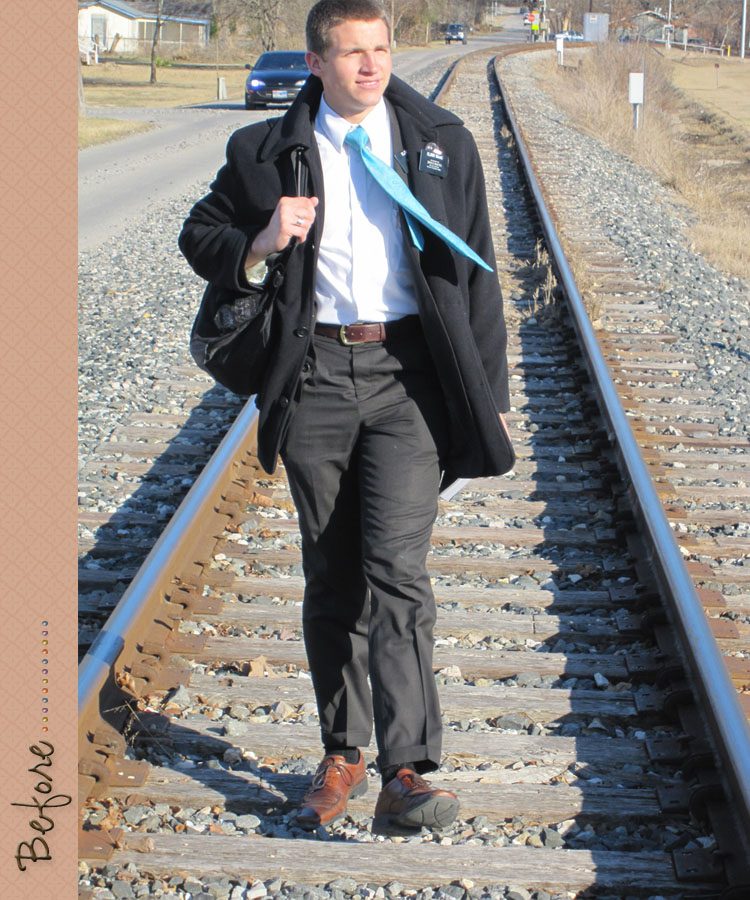
The first thing I noticed was how his head was cut off by the edge of the photo, and I didn’t like it at all.
Second, there were distracting elements I knew I wanted to remove.
:: My Edit ::
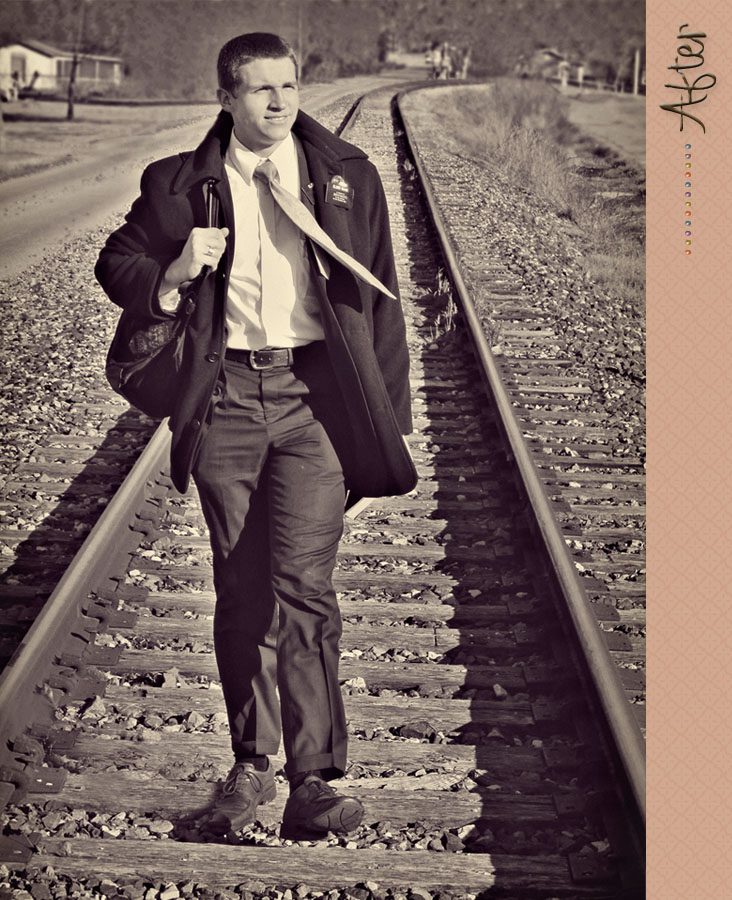
I started with Image: Canvas Size and increased the numbers to give myself more room to work with at the top. Luckily his hair is uniform enough in this picture that I knew it’d be possible to extend his scalp. Yikes, that sounds weird! Using the clone tool I created more hair and “tree background” stuff. Looking closely, yes, you may be able to tell the tree-line is edited. But for all intents and purposes here I think it works fine. I then “cloned” out the cars and larger signs, while still leaving a few memorable structures for him that are true to the area. Finally, because the colors in the original are bordering “over-exposed” brightness, I played around with some black and white actions and fell in love with a vintage feel for this photograph.
Similar editing techniques could be applied for old family photographs that are damaged or need a bit of repair. Do you have old (or new) images you’re working on or that you’d like to improve?









Valerie - YUP! !I’ll be right over!! I love what you did here with Jake. but seriously, if you can make the time, I’d like to come over and learn some hands on stuff with you. starting with my wedding picture! You are absolutely AMAZING! TALENTED in EVERY WAY!!!
Love ya, Valerie